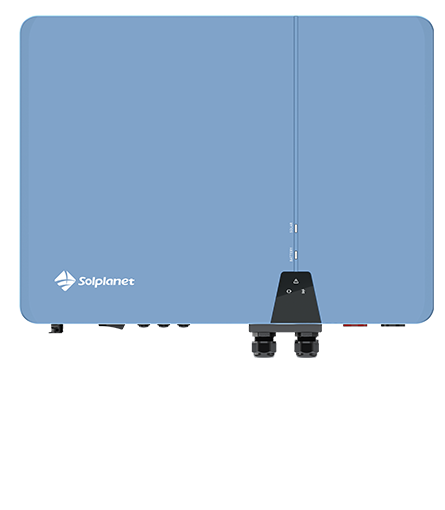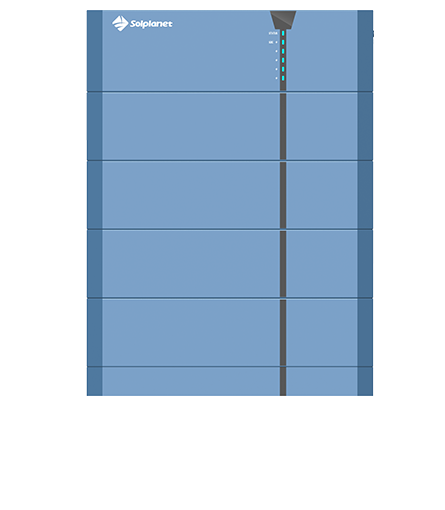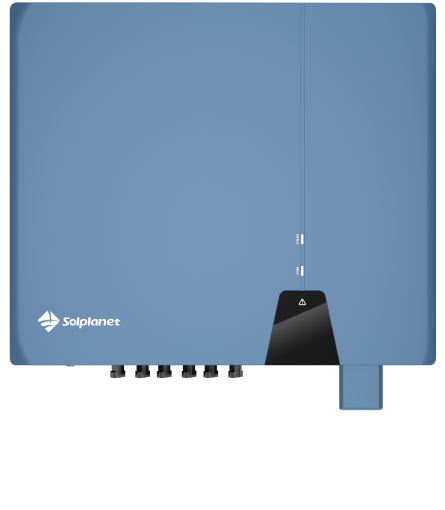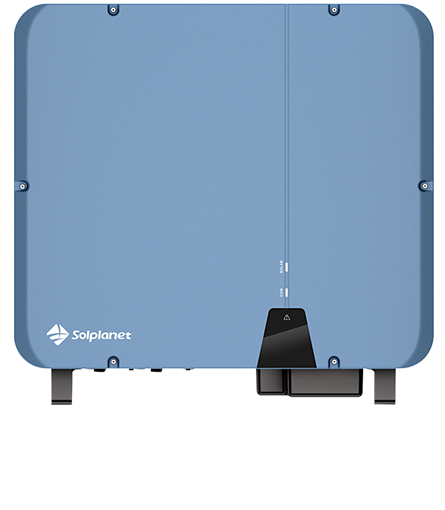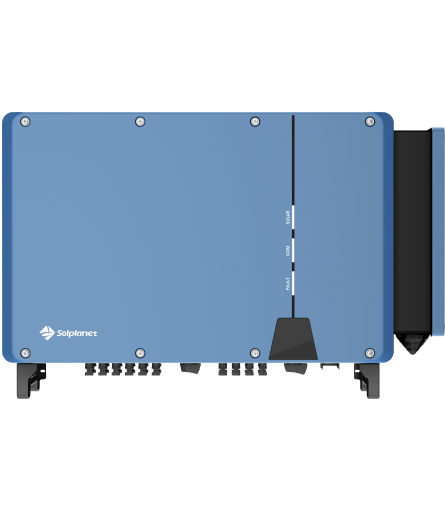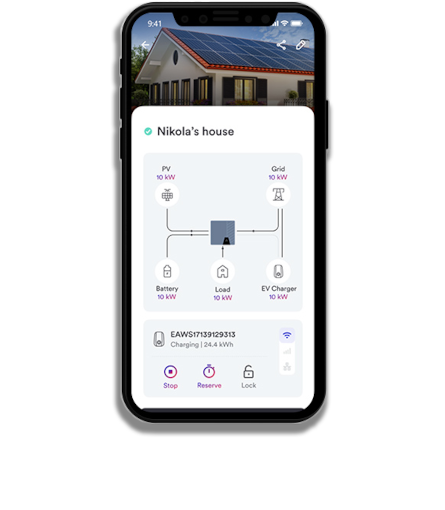DUK apie saulės energiją
Visi atsakymai į jūsų klausimus – vienoje vietoje
„Solplanet“ priklausomybė
Ar ne viską iki galo suprantate?
Atsakymus į dažniausiai užduodamus klausimus rasite čia
Mūsų tarptautinė komanda sudarė dažniausiai iš klientų gaunamų klausimų (DUK) sąrašą ir raginame juo naudotis ieškant atsakymų į smulkius klausimus, kurių gali kilti dėl „Solplanet“ arba naujo „Solplanet“ gaminio. Peržiūrėkite visus DUK kaip vieną sąrašą arba pasinaudokite mygtukais klausimų rūšiavimui pagal temas.
Jei šiame sąraše nematote savo klausimo arba manote, kad neradote tinkamo atsakymo, kreipkitės pagalbos į vietinę „Solplanet“ komandą.
Naudodamiesi šiuo portalu galite greitai ir lengvai pratęsti „Solplanet“ gaminio garantiją.
You can verify the status of your warranty using this portal. Note that you will need the serial number for your specific product.
Bet kurio „Solplanet“ keitiklio garantijos pradžia yra ankstesnė iš šių dviejų datų: arba pirmojo įrengimo data; arba praėjus šešiems mėnesiams nuo pirmojo išsiuntimo datos. Daugiau informacijos rasite mūsų interneto svetainės garantijos skyriuje.
Visi mūsų inverteriai pagal nutylėjimą turi tam tikras pagrindines galios valdymo funkcijas, nes jų paprastai reikalaujama pagal vietines elektros tinklo taisykles.
Naudodami vieną iš mūsų duomenų kaupiklių, galite padidinti energijos valdymo funkciją. Įdiegę duomenų registratorių, galite prisijungti prie mūsų programėlės, mūsų žiniatinklio serverio arba mūsų debesijos paslaugos ir nustatyti aktyviosios / reaktyviosios galios vertę, fiksuotą galios koeficientą arba reaktyviosios galios kreivę, kad galėtumėte valdyti galią.
Į keitiklį galima siųsti nurodymus ir valdyti išėjimo galią realiuoju laiku naudojant trečiosios šalies valdymo įrenginį, pavyzdžiui, radijo pulsacijų valdymo imtuvą (RRCR) arba prie „AiComm“ prijungtą reagavimo į paklausą įrenginį (DRED).
Daugiau informacijos rasite konkretaus keitiklio naudotojo vadove arba kreipkitės į vietinę techninės pagalbos tarnybą.
Solplanet has several data logging solutions suitable for use on a variety of PV installations.
If you have a residential installation, our Wi-Fi stick could be your perfect option. It installs on the bottom of the inverter housing using a quick plug-in connection and can support one inverter.
If your installation is larger, perhaps a commercial or industrial setup, your best option might be an AiComm. It too installs on the outside of the inverter housing, but it connects to a router via WiFi and can support up to five inverters.
Contact your local Solplanet team for assistance in choosing which data logger is right for you.
Taip, „Solplanet“ keitikliai palaiko trečiųjų šalių duomenų kaupiklius, tokius kaip „Solarlog“, „Meteocontrol“ ir „Solarman“. Didelės apimties fotovoltiniams įrenginiams galime pasiūlyti savo protokolą trečiajai šaliai, kad ji galėtų juo naudotis kurdama savo individualų stebėjimo sprendimą.
Ne, „AISWEI Cloud“ negauna ir nefiksuoja oro sąlygų duomenų, pavyzdžiui, apšvitos lygio, temperatūros ar vėjo greičio. Jei jums reikia stebėti orus, kad galėtumėte palaikyti savo fotovoltinio įrenginio veikimą, galite įsigyti nepriklausomą meteorologinę stotį arba naudoti trečiųjų šalių sprendimus (pvz., „Solarlog“, „Meteocontrol“ ir „Solarman“).
Taip, galite. Tačiau dėl lauko oro sąlygų „AiComm“ turi būti įrengtas IP65 klasės korpuse.
Ne, mūsų keitikliai nepalaiko vietinio stebėjimo. Mūsų stebėjimo sprendimai (GPRS atmintinė, „WiFi“ atmintinė arba „AiComm“) įkelia keitiklio duomenis į „Solplanet Cloud“, o tam reikia stabilaus ir patikimo interneto ryšio. Jei reikia, savo ryšio protokolą galime pateikti klientams, kad jie galėtų sukurti savo stebėjimo sistemas.
Jūsų privatumas yra vienas svarbiausių mūsų prioritetų, todėl į jį žiūrime labai rimtai. Kai leisite mums rinkti jūsų duomenis, jie bus saugomi laikantis jūsų šalyje galiojančių privatumo įstatymų.
Jei kyla abejonių dėl to, kaip renkame ir saugome jūsų duomenis, nedvejodami kreipkitės į vietinę „Solplanet“ komandą.
„AISWEI Cloud“ diegimo vadovą galite rasti čia.
„AISWEI Cloud“ programėlę galima naudoti „iOS“ ir „Android“ platformose. Savo platformai skirtą programėlę galite atsisiųsti iš „App Store“ arba „Google Play“.
Šie klaidos kodai rodo ilgalaikius gedimus. Norėdami pabandyti ištaisyti šias klaidas, atjunkite keitiklį nuo elektros tinklo ir fotovoltinio masyvo. Po 3 minučių vėl prijunkite keitiklį. Jei klaida ir toliau rodoma, kreipkitės pagalbos į vietinę techninės pagalbos tarnybą.
Šis gedimas susijęs su elektros energijos paskirstymu. Jei matote šį klaidos kodą, atidarykite inverterio dėžę ir patikrinkite, ar nepažeistas maitinimo paskirstymas.
Šis gedimas susijęs su elektros energijos paskirstymu. Jei matote šį klaidos kodą, atidarykite inverterio dėžę ir patikrinkite, ar neatjungti PV1-SPD ir PV2-SPD viršįtampių apsaugų signaliniai kabeliai. Jei jie atjungti, vėl juos prijunkite. Jei problema išlieka, kreipkitės pagalbos į vietinę techninės pagalbos tarnybą.
Šis gedimas susijęs su didžiausia keitiklio nuolatinės srovės įėjimo įtampa. Patikrinkite grandinių atvirosios grandinės įtampas ir įsitikinkite, kad jos yra mažesnės už didžiausią keitiklio nuolatinės srovės įėjimo įtampą. Jei įėjimo įtampa yra leistiname diapazone ir gedimas išlieka, gali būti pažeista vidinė grandinė. Tokiu atveju kreipkitės pagalbos į vietinę techninės pagalbos tarnybą.
Atjunkite keitiklį nuo tinklo ir fotovoltinio masyvo, o palaukę 3 minutes vėl prijunkite. Jei problema išlieka, kreipkitės pagalbos į vietinę techninės pagalbos tarnybą.
Šis gedimas yra susijęs su didžiausia inverterio darbine temperatūra. Jei matote šį klaidos kodą, patikrinkite, ar oro srautas į radiatorių nėra uždengtas, ir įsitikinkite, kad aplinkos temperatūra aplink keitiklį nėra per aukšta.
Patikrinkite, ar PV masyvas įžemintas, ir įsitikinkite, kad izoliacijos varža yra didesnė nei 1 MOhm. Patikrinkite, ar inverterio įžeminimo jungtis yra patikima. Taip pat vizualiai apžiūrėkite visus PV kabelius ir modulius. Jei problema išlieka, kreipkitės pagalbos į vietinę techninės pagalbos tarnybą.
Patikrinkite styginių grandinių atvirosios grandinės įtampą ir įsitikinkite, kad ji neviršija didžiausios keitiklio nuolatinės srovės įėjimo įtampos. Jei įėjimo įtampos vertė neviršija leistino intervalo, tačiau problema išlieka, kreipkitės pagalbos į vietinę techninės pagalbos tarnybą.
Jei pastebėjote šį gedimą, įsitikinkite, kad keitiklio įžeminimo jungtis nepažeista ir patikima. Atlikite vizualinę visų fotovoltinių kabelių ir modulių apžiūrą, patikrinkite, ar nėra nutrūkimų ar defektų. Jei jų neradote, tačiau klaidos kodas išlieka, kreipkitės pagalbos į vietinę techninės pagalbos tarnybą.
Žinoma! Gaminame efektyvius, patikimus ir patogius naudoti vienfazius ir trifazius hibridinius inverterius, pritaikytus saulės energijos įrenginiams gyvenamosiose, komercinėse ir pramoninėse patalpose. Visą mūsų gaminių katalogą rasite čia.
Surge protection is a common consideration in inverter design to safeguard the equipment from voltage spikes and surges. Specific details about the surge protection features of Solplanet inverters would depend on the specific model and product specifications. It’s recommended to refer to the product documentation and user manual or contact Solplanet directly for accurate and detailed information about the surge protection capabilities of their inverters.
„Solplanet“ keitikliai labai gerai susidoroja su aukšta aplinkos temperatūra. Jie automatiškai sumažina išėjimo galią, kad apsisaugotų nuo perkaitimo. Mūsų išsamiose montavimo ir naudojimo instrukcijose pateikiamos konkrečios kiekvieno inverterio modelio galios mažinimo kreivės.
Taip, turi. Visi mūsų inverteriai gali užtikrinti nulinį eksportą, ši funkcija patogiai nustatoma mobiliojoje programėlėje. Prie eksporto kontrolės sprendimo galite prisijungti per išmanųjį skaitiklį, esantį tiesiai ant keitiklio, kai tik įjungsite funkciją programėlėje.
Išsamesnės informacijos rasite mūsų naudotojo vadovuose arba kreipkitės pagalbos į mūsų aptarnavimo skyrių.
Taip, gali. PV masyvas paprastai gali būti padidintas iki 150 %, priklausomai nuo vietos ir vietovės apšvitos lygio. Atkreipkite dėmesį, kad dėl pernelyg didelio PV masyvo dydžio gali būti švaistomi pinigai ir neigiamai paveikiamas keitiklio patikimumas. Jei turite klausimų dėl per didelio PV masyvo dydžio, kreipkitės į vietinį „Solplanet“ biurą.
„Solplanet“ inverterius galima naudoti su plonasluoksniais saulės moduliais, tačiau tai yra gana retas pasirinkimas. Plonasluoksniai saulės moduliai paprastai yra skirti nešiojamiesiems prietaisams. „Solplanet“ keitikliai yra stacionarūs ir skirti tradiciniams fotovoltiniams masyvams gyvenamuosiuose namuose, komerciniuose ir pramoniniuose objektuose.
Tačiau kai kurių rinkoje esančių plonasluoksnių plokščių nereikia priklijuoti prie paviršiaus – tokiais atvejais „Solplanet“ keitiklis veiks tinkamai.
Ne, „Solplanet“ inverteriai yra skirti naudoti tik elektros tinkle. Keitiklio kintamosios srovės pusė visada turi būti prijungta prie komunalinio tinklo. Nėra jokių nustatymų, kurie leistų inverteriui veikti „off-the-grid“ arba „salos“ režimu. „Solplanet“ negali garantuoti tinkamo veikimo naudojant ne elektros tinkle ir neatsako už jokią žalą, padarytą keitikliui (-iams) ar fotovoltiniam įrenginiui dėl naudojimo ne elektros tinkle.
„Solplanet“ gamina tik neizoliuotus keitiklius (be transformatorių). Keitiklis be transformatoriaus yra labiausiai paplitęs keitiklis gyvenamųjų ir komercinių patalpų rinkoje ir paprastai turi didesnį efektyvumą, mažesnę kainą, mažesnį dydį ir lengvesnį svorį, lyginant su izoliuotais (transformatoriniais) keitikliais.
Taip, visuose „Solplanet“ keitikliuose yra nuolatinės srovės jungiklis, užtikrinantis sklandų ir nepertraukiamą energijos paskirstymą.
Inverteris turi atitikti jūsų fotovoltinio masyvo galią. Pavyzdžiui, jei turite 3000 vatų fotovoltinę matricą, jums reikės mažiausiai 3000 vatų galios inverterio. Taip pat reikia atsižvelgti į tokius dalykus, kaip fotovoltinės matricos reitingas, didžiausias įrenginio dydis ir net geografinė padėtis. Nesijaudinkite, tai nėra taip sudėtinga, kaip atrodo.
Kreipkitės į mūsų techninės pagalbos komandą ir padėsime nustatyti, kuris „Solplanet“ inverteris jums labiausiai tinka.
Išsamias kiekvieno mūsų keitiklio montavimo instrukcijas rasite atitinkamo gaminio puslapyje. Įrengimo instrukcijas taip pat galite rasti mūsų svetainės montuotojų zonos atsisiuntimų skyriuje.
Jei matote šį klaidos kodą, reikia patikrinti keletą dalykų. Pirmiausia, patikrinkite, ar tinkamai veikia saugiklis ir grandinės pertraukiklio įjungimas paskirstymo dėžutėje. Antra, patikrinkite tinklo įtampą ir tinklo naudojimo galimybes. Trečia, patikrinkite kintamosios srovės kabelį ir įsitikinkite, kad keitiklis prijungtas prie tinklo. Jei patikrinus šiuos tris dalykus problema išlieka, kreipkitės pagalbos į vietinę techninės pagalbos tarnybą.
Patikrinkite tinklo įtampą keitiklio prijungimo taške. Jei tinklo įtampa neatitinka priimtinų vietinio tinklo sąlygų, pakeiskite stebimų eksploatacinių ribų vertes, tačiau tik informavę vietinę elektros energijos tiekimo įmonę. Jei tinklo įtampa yra leistiname diapazone ir šis gedimas išlieka, kreipkitės pagalbos į vietinę techninės pagalbos tarnybą.
Šį gedimą gali sukelti dažni elektros energijos svyravimai, todėl patikrinkite tinklo dažnį ir užsirašykite, kaip dažnai vyksta dideli svyravimai. Jei dideli svyravimai yra dažni, pabandykite pakeisti veikimo parametrus, apie tai informavę vietinį tinklo operatorių.
Šis gedimas susijęs su didžiausia keitiklio nuolatinės srovės įėjimo įtampa. Patikrinkite grandinių atvirosios grandinės įtampas ir įsitikinkite, kad jos yra mažesnės už didžiausią keitiklio nuolatinės srovės įėjimo įtampą. Jei įėjimo įtampa yra leistiname diapazone ir gedimas išlieka, gali būti pažeista vidinė grandinė. Tokiu atveju kreipkitės pagalbos į vietinę techninės pagalbos tarnybą.
The sun is millions of kilometres away
Solplanet is always
within your reach
Day or night, contact your local Solplanet team for swift assistance with urgent problems or stubborn issues. We’re always here to help, ensuring you get the support you need.