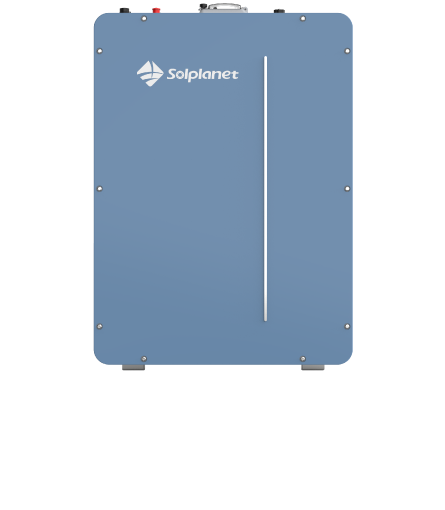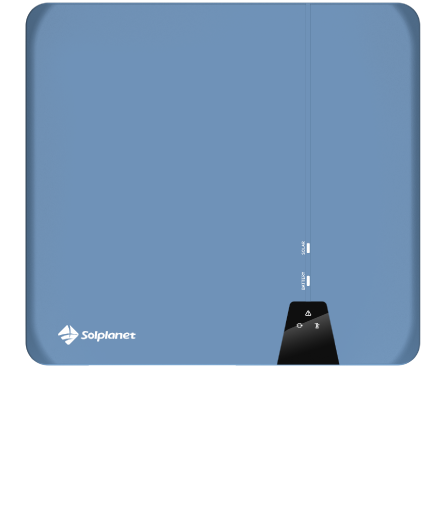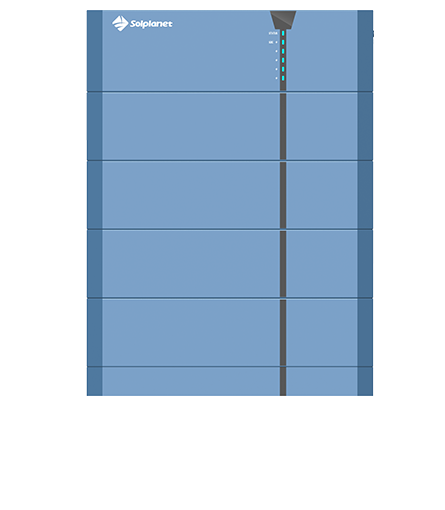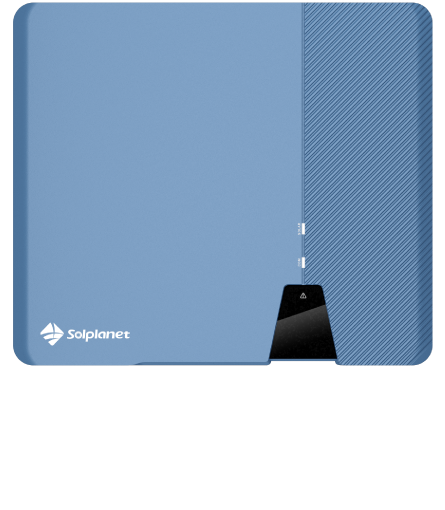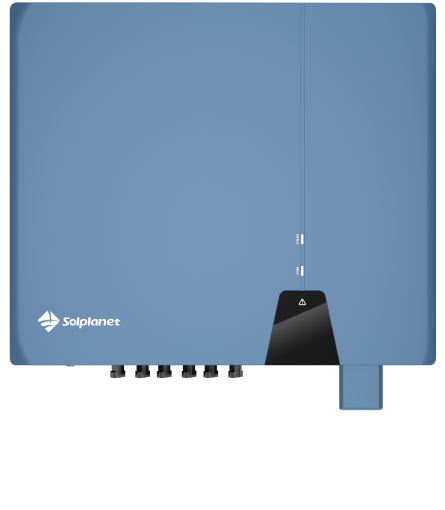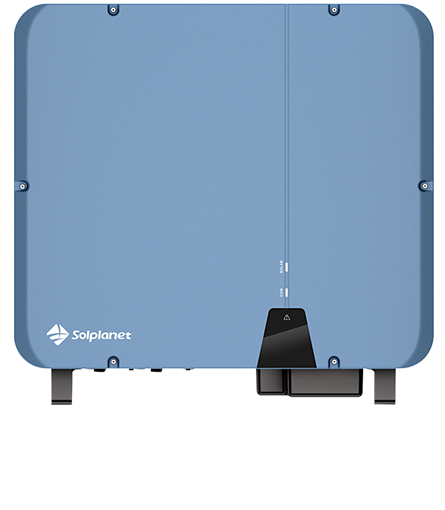Answers to your questions
LET US HELP YOU
Answer your questions
You can quickly and easily extend the warranty for your Solplanet product using this portal.
You can verify the status of your warranty using this portal. Note that you will need the serial number for your specific product.
The start date for the warranty of any Solplanet inverter is the earlier of these two dates:
Either the date of the first installation; or
Six months after the initial shipment date.
Please see the warranty section on our website for more information.
All of our inverters have some basic power management functions by default since they’re usually required by local power grid regulations.
You can increase the power management function with one of our data loggers. After the installation of a data logger, you can log in to our app, our web server, or our cloud service to set the active/reactive power value, the fixed power factor, or the reactive power curve to control power.
It is possible to send instructions to the inverter and control the power output in real time using a third-party control device like a radio ripple control receiver (RRCR) or a demand response enabling device (DRED) connected to AiComm.
For more details, please refer to the user manual for your specific inverter, or contact your local technical support team for guidance.
Solplanet has several data logging solutions suitable for use on a variety of PV installations.
If you have a residential installation, our Wi-Fi stick could be your perfect option. It installs on the bottom of the inverter housing using a quick plug-in connection and can support one inverter.
If your installation is larger, perhaps a commercial or industrial setup, your best option might be an AiComm. It too installs on the outside of the inverter housing, but it connects to a router via WiFi and can support up to five inverters.
Contact your local Solplanet team for assistance in choosing which data logger is right for you.
Yes, Solplanet inverters support third-party data loggers like Solarlog, Meteocontrol, and Solarman. For large-scale PV installations, we can offer our protocol to a third party to be used to develop their own customized monitoring solution.
No, the AISWEI Cloud does not obtain or record weather data like irradiation levels, temperature, or wind speed. If you need to monitor the weather to support your PV installation, you can either purchase an independent weather station or use a third-party solution (like Solarlog, Meteocontrol, and Solarman).
Yes, you can. However, because of outdoor weather conditions, an AiComm must be installed within an IP65-rated enclosure.
No, our inverters do not support local monitoring. Our monitoring solutions (either a GPRS stick, WiFi stick, or AiComm) upload inverter data to the Solplanet Cloud and that requires a stable and reliable internet connection. If required, we can supply our communications protocol to our customers so they can develop their own monitoring systems.
Your privacy is one of our top concerns and we take it very seriously. Once you permit us to collect your data, it will be stored in compliance with privacy laws in your country.
If you have concerns about how we collect and store your data, please don’t hesitate to contact your local Solplanet team.
You can find the installation manual for the AISWEI Cloud here.
The AISWEI Cloud app is available for both the iOS and Android platforms. You can download the app for your platform from either the App Store or Google Play.
These errors are permanent faults. To try and correct these faults, disconnect the inverter from the utility grid and the PV array. After 3 minutes, reconnect the inverter. If the fault continues to be displayed, please contact your local technical support team for assistance.
This fault relates to power distribution. If you see this error code, open the inverter box and check the power distribution to see if a fuse has been damaged.
This fault relates to power distribution. If you see this error code, open the inverter box and check the power distribution to see if the signal cables for the PV1-SPD and PV2-SPD surge protectors have been disconnected. If they are disconnected, reconnect them. If the fault persists, please contact your local technical support team for assistance.
This fault relates to the maximum DC input voltage of the inverter. Check the open-circuit voltages of the strings and make sure that they are lower than the maximum DC input voltage of the inverter. If the input voltage is within the permitted range and the fault persists, the internal circuit may be broken. In this case, please contact your local technical support team for assistance.
Disconnect the inverter from the grid and the PV array, then reconnect it after waiting 3 minutes. If the fault persists, please contact your local technical support team for assistance.
This fault relates to the maximum operating temperature for your inverter. If you see this error code, check to ensure that the airflow to the heat sink is unobstructed and check to make sure the ambient temperature around the inverter isn’t too high.
Check to ensure that the PV array is grounded and make sure the insulation resistance is greater than 1 MOhm. Verify that the inverter’s grounding connection is reliable. Also, make a visual inspection of all PV cables and modules. If the fault persists, please contact your local technical support team for assistance.
Check the open-circuit voltage of the strings and make sure it does not exceed the maximum DC input voltage of the inverter. If the input voltage value is within the permitted range but the fault persists, please contact your local technical support team for assistance
If you see this fault, ensure that the grounding connection of the inverter is intact and reliable. Conduct a visual inspection of all PV cables and modules for any breaks or defects. If none are found but the error code persists, please contact your local technical support team for assistance.
Absolutely! We manufacture efficient, reliable, and user-friendly single and three-phase hybrid inverters tailored for solar installations in residential, commercial, and industrial settings. Explore our full product catalogue here.
Surge protection is a common consideration in inverter design to safeguard the equipment from voltage spikes and surges. Specific details about the surge protection features of Solplanet inverters would depend on the specific model and product specifications. It’s recommended to refer to the product documentation and user manual or contact Solplanet directly for accurate and detailed information about the surge protection capabilities of their inverters.
Solplanet inverters handle high ambient temperatures very well. They will automatically decrease power output to protect themselves from overheating. Our detailed installation and operating instructions provide specific power reduction curves for each inverter model.
Yes, they do. All of our inverters are capable of zero export once the function is set up in our convenient mobile app. You can access the export control solution via the smart meter, located directly on the inverter once you have enabled the function in the app.
For more details, please refer to our user manuals or contact our service department for support.
Yes, it can. The PV array can typically be oversized by 150% depending on location and site irradiation levels. But note that excessive PV array oversizing can result in wasted money and a negative impact on the reliability of the inverter. If you have questions about oversizing a PV array, please contact your local Solplanet office.
Solplanet inverters can be used with thin-film solar panels, but this would be a pretty rare setup. Thin-film solar panels are usually better suited for portable devices. Solplanet inverters are stationary and are designed for traditional PV arrays in residential, commercial, and industrial situations.
However, some thin-film panels on the market do not have to be adhered to a surface and in these cases, a Solplanet inverter will operate correctly.
No, they cannot. Solplanet inverters are designed to be on-grid inverters. The AC side of the inverter should be connected to the utility grid at all times. There are no settings to allow the inverter to operate in an “off-the-grid” or “island” mode. Solplanet cannot guarantee correct operation in off-grid applications and will not warranty any damages caused to the inverter(s) or the PV plant caused by off-grid use.
Solplanet produces only non-isolated (transformerless) inverters. The transformerless inverter is the most common in the residential and commercial market because it usually has the highest efficiency, lowest cost, smallest size and lightest weight compared to isolated (transformer) inverters.
Yes, all Solplanet inverters are equipped with a DC switch for smooth and uninterrupted power distribution.
In the simplest of terms, you’ll want to match your inverter to the wattage of your PV array. For example, if you have a 3000-watt PV array, you’ll need a 3000-watt inverter at a minimum. You’ll also need to consider things like the rating of your PV array, the maximum size of the installation, and even your geographical location. But don’t worry, it’s not as complicated as it seems.
Contact our technical support team for help determining which Solplanet inverter is the best match for you.
Detailed installation instructions for each of our inverters can be found on each product page. You can also find installation instructions in the Downloads section of the Installer Area on our website.
If you see this error code, there are a few things you will need to check. First, verify that the fuse and the triggering of the circuit breaker in the distribution box are functioning properly. Second, check the grid voltage and grid usability. Third, check the AC cable and make sure the inverter is connected to the grid. If the fault persists after you’ve checked these three things, please contact your local technical support team for assistance.
Check the grid voltage at the connection point on the inverter. If the grid voltage is outside the accepted range of local grid conditions, modify the values of the monitored operational limits, but only after informing the local electric utility company. If the grid voltage is within the permitted range and this fault persists, please contact your local technical support team for assistance.
Frequent power fluctuations could cause this fault so check the grid frequency and make a note of how often major fluctuations occur. If major fluctuations are frequent, try to modify the operation parameters after informing the local grid operator.
This fault relates to the maximum DC input voltage of the inverter. Check the open-circuit voltages of the strings and make sure that they are lower than the maximum DC input voltage of the inverter. If the input voltage is within the permitted range and the fault persists, the internal circuit may be broken. In this case, please contact your local technical support team for assistance.
TELL US ABOUT IT
Haven’t found what you are looking for?
Reach out to us, we are happy to help you.